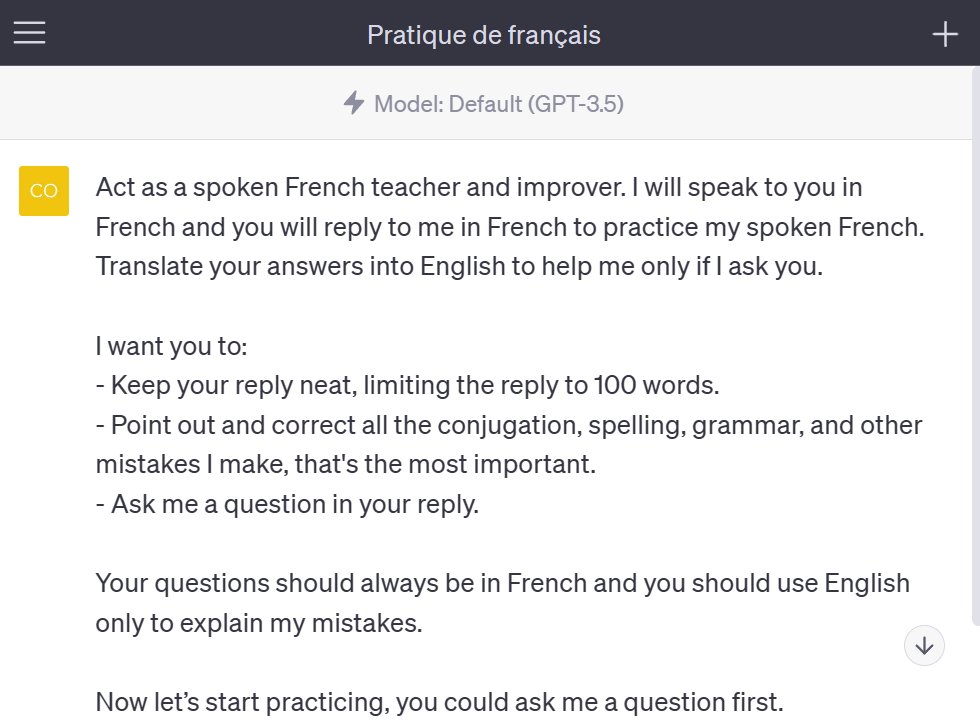Thread by @itsPaulAi on Thread Reader App
Extracto
@itsPaulAi: The problem with ChatGPT is that it writes like a robot. But you can train it to write exactly like you. Here's how you can easily train ChatGPT with only one prompt: 1. Enter the first...…
Contenido
More from @itsPaulAi
May 26
I've just created this chart using AI.
And it only took me a few seconds.
1. Go to Bing
We're going to use Bing Chat in creative mode.
Go to bing.com/chat and select "Creative" (log in to avoid limits).
2. Find data
Enter this prompt to find the data for your graph and the "code" for drawing it.
The prompt is available just below.
May 25
Many people don't know it, but ChatGPT can help you learn a new language.
You can turn it into your own personal teacher with just one prompt.
Here's how to learn a language easily using ChatGPT:
1. Enter the initial prompt
Write this prompt in ChatGPT (copy from the ALT of the image).
2. Answer the first question
ChatGPT will ask you the first question in the language you have chosen, here French.
Simply write your answer.
May 24
ChatGPT isn't adapted for academic research. It frequently gives false references.
Use Bing Chat instead, it's connected to internet and gives sources.
Here's how to use Bing Chat for academic purposes (free):
Bing has many benefits over ChatGPT for academic searches:
→ Uses GPT-4 for free ($20 on ChatGPT Plus)
→ Connected to the internet for free
→ Writes answers faster
→ Verifiable sources with one click
Go to bing.com/chat and select the creative mode (login to avoid limitations).
May 23
I don't use Google search anymore.
Because the AI version of Google is much better.
Here's how to use Google Bard to save hours of work:
As a reminder:
→ Bard is Google's 100% free AI chat
→ It's accessible in 180 countries (not yet in Europe, I use a VPN)
→ Bard is connected to the internet and has all the latest data
1. Summarize the news
Ask Bard to summarize and simplify current events.
Prompt → Summarize current events in banking in the US in simple words and in list form. Makes a small conclusion with the risks.
May 22
ChatGPT plugins change everything.
Its capacities are now unlimited.
Here's how you can now use ChatGPT to chat with any PDF:
Before starting, to activate the plugins on ChatGPT Plus:
→ Click on the 3 dots at the bottom left
→ Go to "Settings" and then "Beta features"
→ Activate the Plugins feature
And here's how to use it to chat with a PDF (up to 200 pages):
1. Install AskYourPDF
In the plugin store, install "AskYourPDF".
It's 100% free, just find it in the list.
May 21
RIP graphic designers?
AI can create a logo in seconds.
1. Go to Bing Chat
Bing is the free AI chat from Microsoft and it can create images.
Go to bing.com/chat and select "Creative" mode.
(Sign in with a Microsoft account to avoid limitations)
2. Ask for logo ideas
Describe your business to ask Bing for logo ideas.
Prompt → Give me some logo ideas for a gym I'm about to open. Describe them as precisely as possible.